
The Amazon Firestick has become a staple in many American households as a go-to entertainment device, sitting well on its way to becoming a top streaming media player. Part of it is how easy it is to use; you plug it into an HDMI port on your TV, and suddenly, you are presented with an interface that invites you to run through the various Amazon offerings, as well as some third-party apps. Most people stop here without realizing that there is a whole new world of entertainment-and some would say, legality-around the corner if one “jailbreaks” the Firestick.
What exactly is Jailbreaking?
The jailbreak process involves removing software restrictions applied by the manufacturer and allowing the user to access capabilities and features they wouldn’t have otherwise. For the Amazon Firestick, this means the user has the ability to install third-party applications that can do some seriously entertaining-if-strictly-legally-dubious things. In jailbreaking a Firestick, you are theoretically just opening it up to the kinds of applications that people normally use when they perform the jailbreak/untethered boot process on an iPhone or Android device.
Benefits of Unlocking Your Fire TV Stick
Unlocking your Firestick provides a major benefit by giving you unlimited access to most of the streaming options you can imagine. By downloading apps from outside the official Firestick store, you can get nearly any content you want except for required programs. The purpose of the Firestick is not to use Netflix, Hulu, HBO, or any other paid subscription services. The Firestick offers the thrilling prospect of accessing apps without paying, and not having to watch unwanted content. We don’t have to specify the type of apps, as jailbreaking is now associated with apps that provide access to free or questionable content.
Possible Dangers and Drawbacks
Although jailbreaking your Firestick can offer many benefits, there are also the downsides. For instance, it makes you solely responsible for any legal issues related to accessing unauthorized content. If you decide to stream stuff you shouldn’t, you might find yourself in a legal bind. You should also consider the consequences of downloading apps that allow you to view this type of content. Your Firestick could become infected by malware if you install harmful programs into it. Jailbreaking also involves the use of certain questionable programmes, and they may prove to be a pathway through which the infection comes to your Firestick.
Steps to Jailbreak Your Firestick
So long as you can decide to jailbreak the Firestick, then you will first connect it to the television and turn it on to determine it will be connected to the WiFi network you want to apply during the process. Next to that, you will reach the main menu and you’re going to select the feature “Settings” then later choose either “My Fire TV” or “Device”. Tap on “Developer Options,” and turn the switch to “On.” This allows you to install apps from unknown sources.





Installing Apps from Unknown Sources
In order to install apps from sources other than Google Play, a file manager is necessary. One of the most commonly used is called “Downloader.” Go back to the Home Screen and search for “Downloader” using the search function. Go to the page of the app and click on the “Download” button. Once installed, open “Downloader” to get to a large text entry field. This is the page where you input the URL of the app you wish to download-a common choice is “Kodi,” but results vary. It is the home screen for the app and is the page you’ll use to input the URL of the app you are looking to install. In our demonstration, we used “Kodi,” but you can try other apps. When you have put the URL in, select “Go.” At that point, “Downloader” goes in and fetches everything you need. When finished, an on-screen instruction set will lead you to what you sought- the app itself.
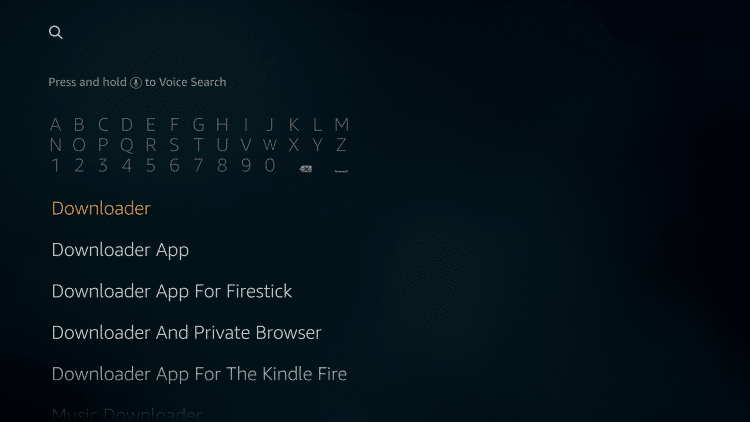
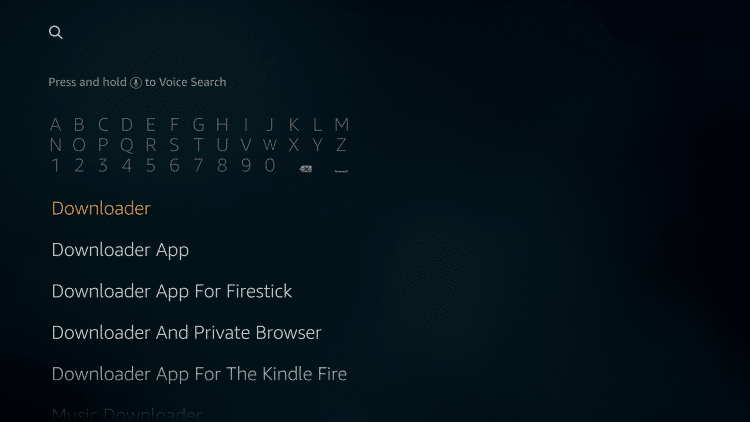
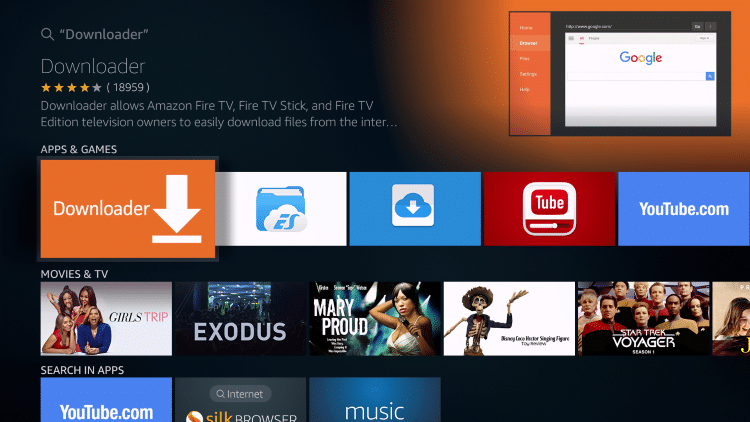
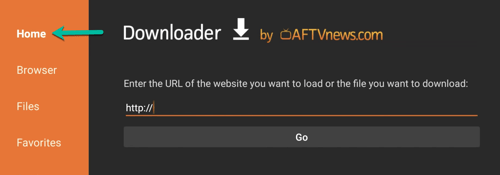
How to Access Your Installed Applications
Once you’ve installed your desired apps, you can access them from the home screen. There’s a library of content for you to explore, and your streaming experience is now greatly enhanced. In terms of actual content, jailbreaking your Firestick can really boost your streaming options—you’re now able to access a ton of stuff that would have been otherwise unavailable to you. And let’s be honest: most of us jailbreak because we want access to all kinds of convenient content without having to pay for a bunch of legal services we know about. On the other hand, we can’t ignore the risks that jailbreaking poses, ranging from legal issues to security threats. That’s why this guide emphasizes doing everything as safely and soundly as possible.

