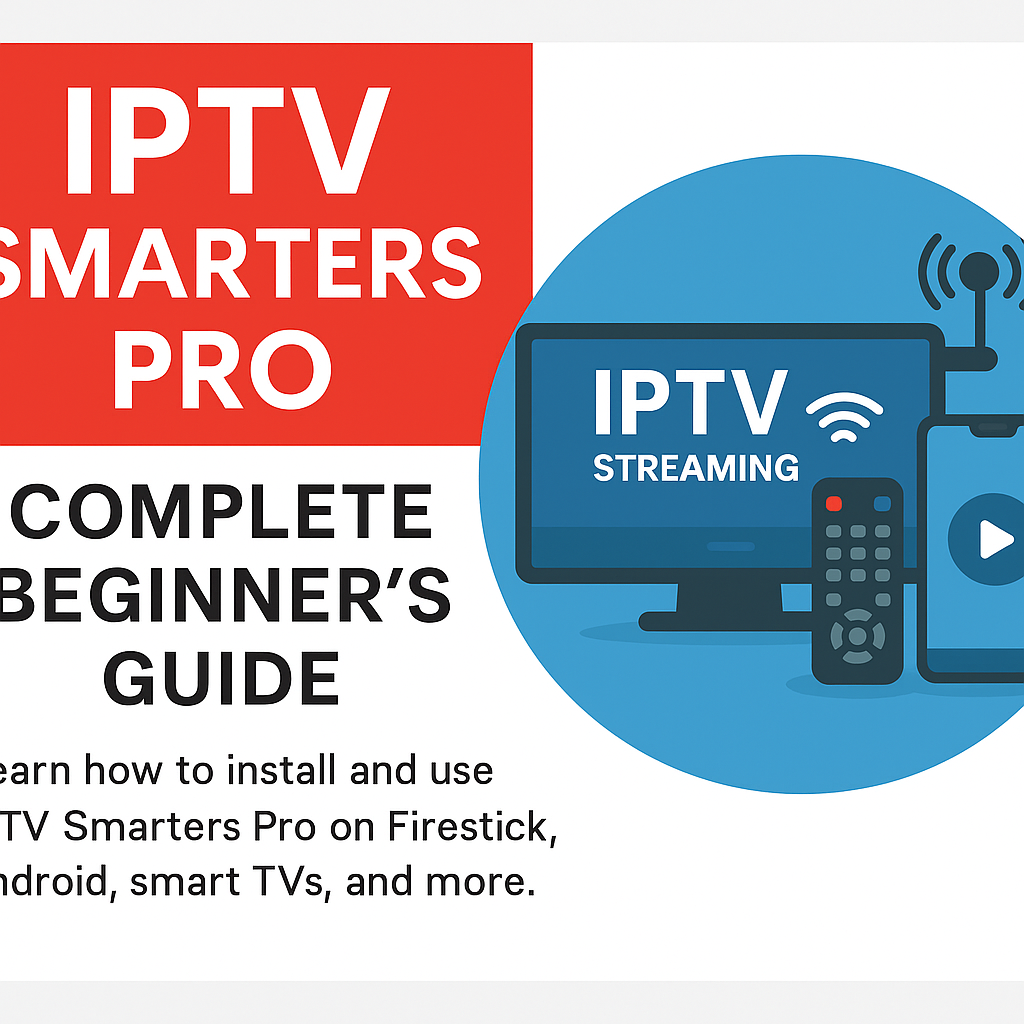
IPTV Smarters Pro Guide: Features, Setup & Usage
IPTV Smarters Pro is a popular IPTV player that helps you stream live TV, on-demand movies, and series using your existing IPTV service. In this guide, you’ll learn what it is, how to install it on different devices, and how to use it safely and effectively.
What Is IPTV Smarters Pro?
This is an IPTV player app that works with your IPTV subscription. It does not offer content itself but allows you to connect your provider using M3U links or Xtream Codes to access channels legally.
- Supports live channels, movies, series, and catch-up
- Offers features like PiP, EPG, and parental control
- Compatible with Android, Firestick, iOS, Smart TVs, and PC/Mac
Free vs Premium Version
IPTV Smarters pro is free to use with basic features. The premium version includes multi-screen support, external player integration, and advanced settings like VPN compatibility.
How to Install IPTV Smarters Pro
Firestick or Fire TV
- Enable Apps from Unknown Sources in your device settings.
- Install the Downloader app from the Amazon Appstore.
- Open Downloader and enter:
https://www.iptvsmarters.com/smarters.apk - Download and install the app.
Android Devices
- Visit iptvsmarters.com.
- Download the APK and install it (after allowing unknown sources).
Smart TVs
- Search for “IPTV Smarters” in the LG or Samsung content store.
- Download and install the app (availability may vary by model).
How to Use IPTV Smarters Pro
- Open the app and accept the terms of use.
- Select your login method: M3U or Xtream Codes API.
- Enter your IPTV credentials from your provider.
- Start streaming live channels, VOD, or series content.
Tip: Use the EPG and filters to organize channels. Premium users can also use external players like VLC for playback.
Benefits of Using IPTV Smarters
- Simple and intuitive interface
- EPG support for easy channel browsing
- Multi-screen support and user profiles (premium)
- Available across most devices
Legal Disclaimer
This app does not stream or host any content. You must use it with a legal IPTV service. Unauthorized use may violate local copyright laws.
Trusted Resources
Related Articles
- Best IPTV Subscription in Canada
- How to Use a VPN for IPTV (2025)
- Jailbreak Firestick 2025 – Quick Guide
Tags: IPTV Smarters Pro, IPTV player, streaming apps, Android TV, Firestick IPTV
Frequently Asked Questions
Is IPTV Smarters Pro safe?
Yes, as long as you download it from the official site or app store.
Can I use it on multiple devices?
Yes, but your IPTV provider must support simultaneous device connections.
Is it available for iOS?
Yes, it’s available in the App Store for iPhone, iPad, and Apple TV.
Do I need a VPN?
While not required, a VPN is recommended to protect your privacy and bypass ISP throttling or regional blocks.

